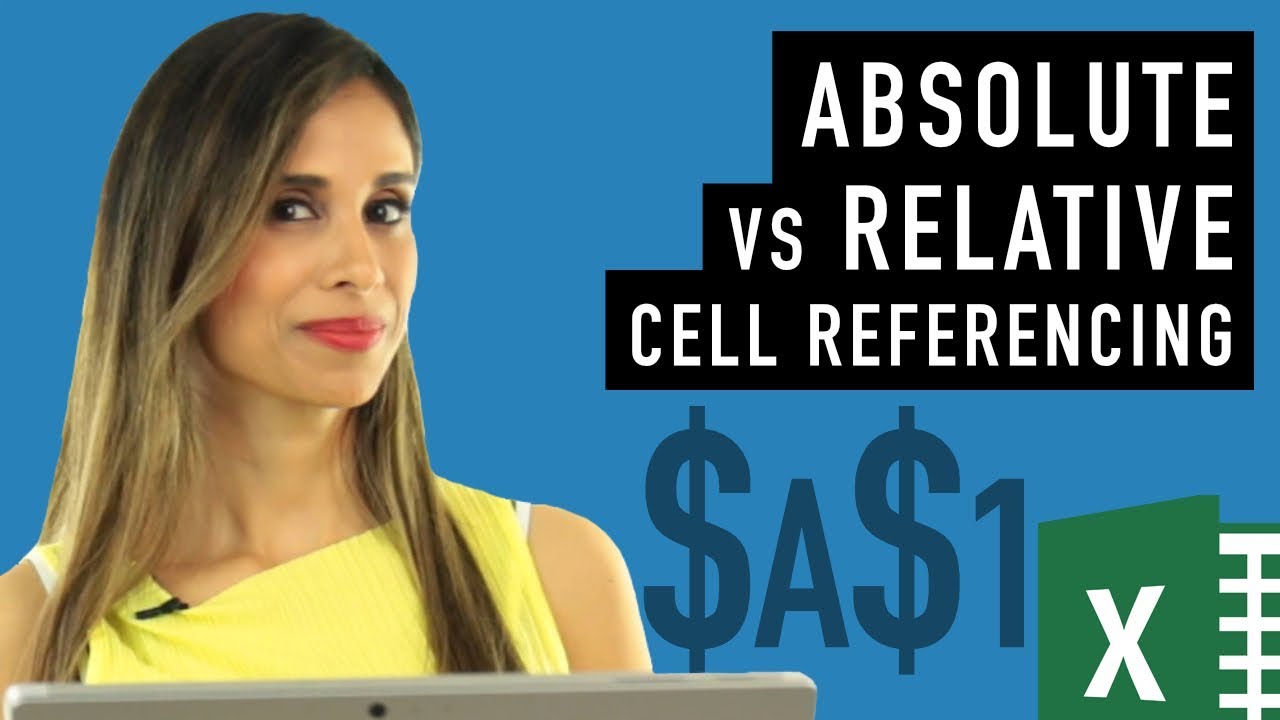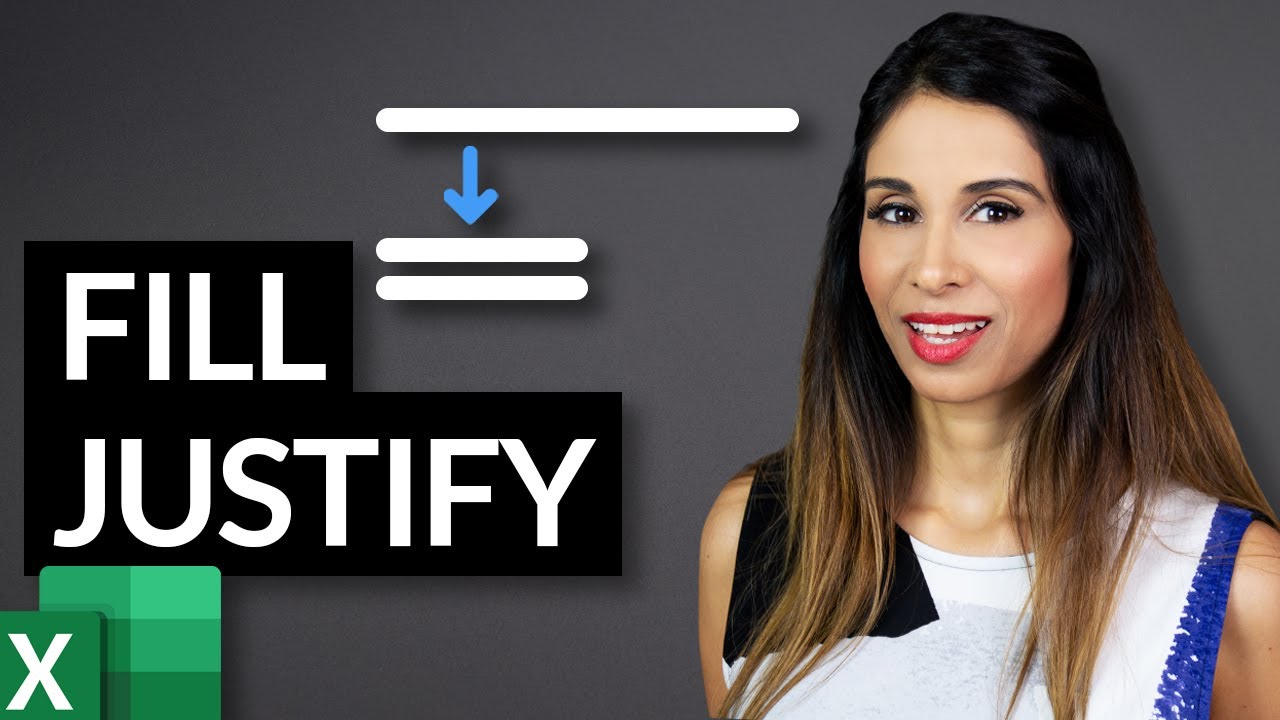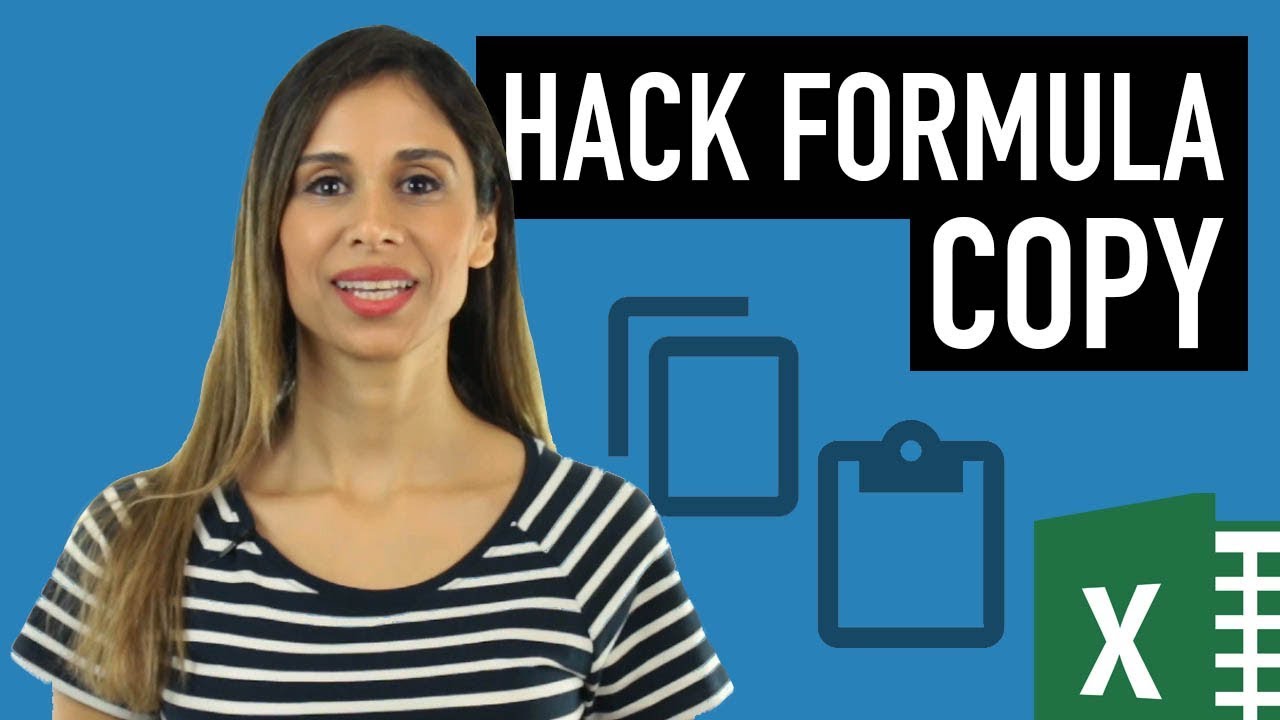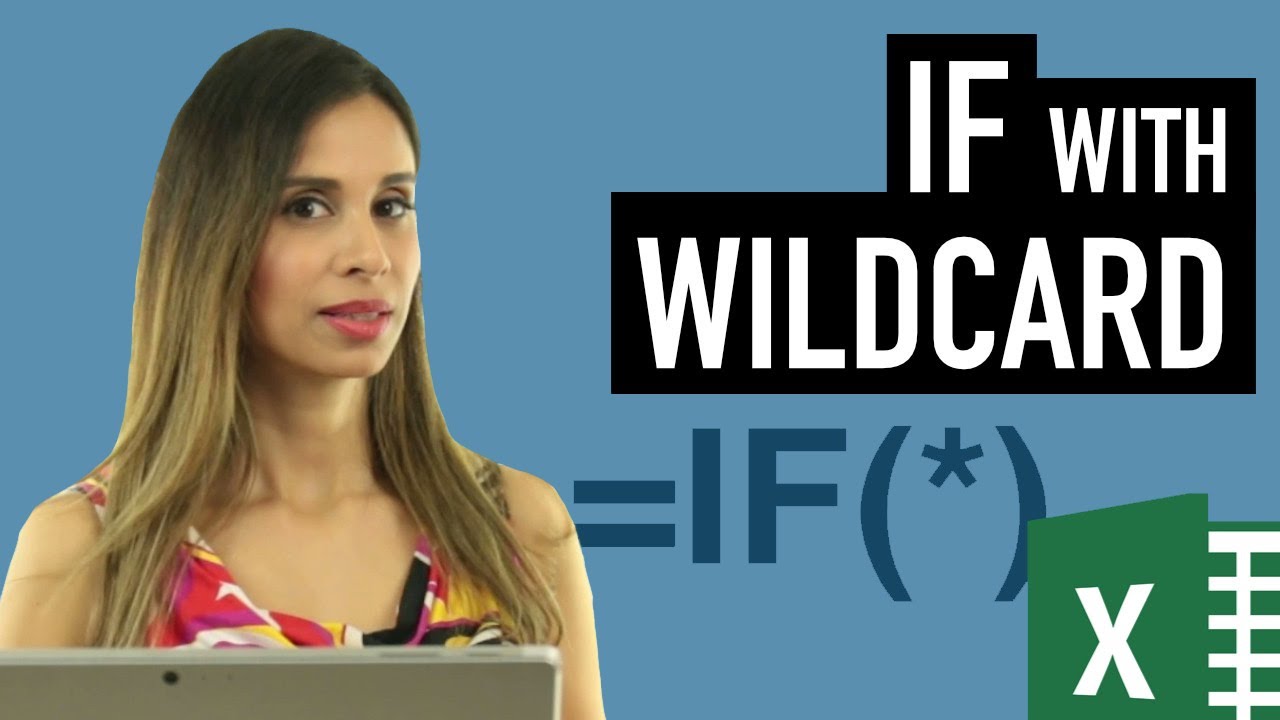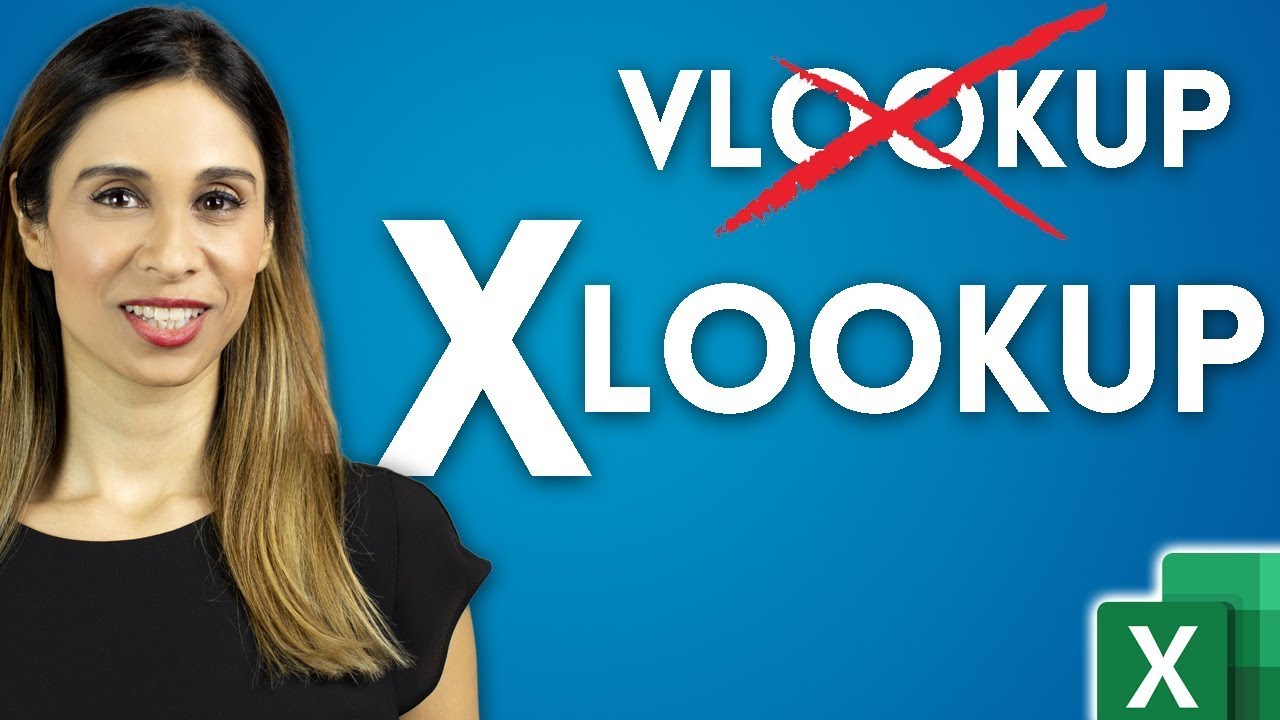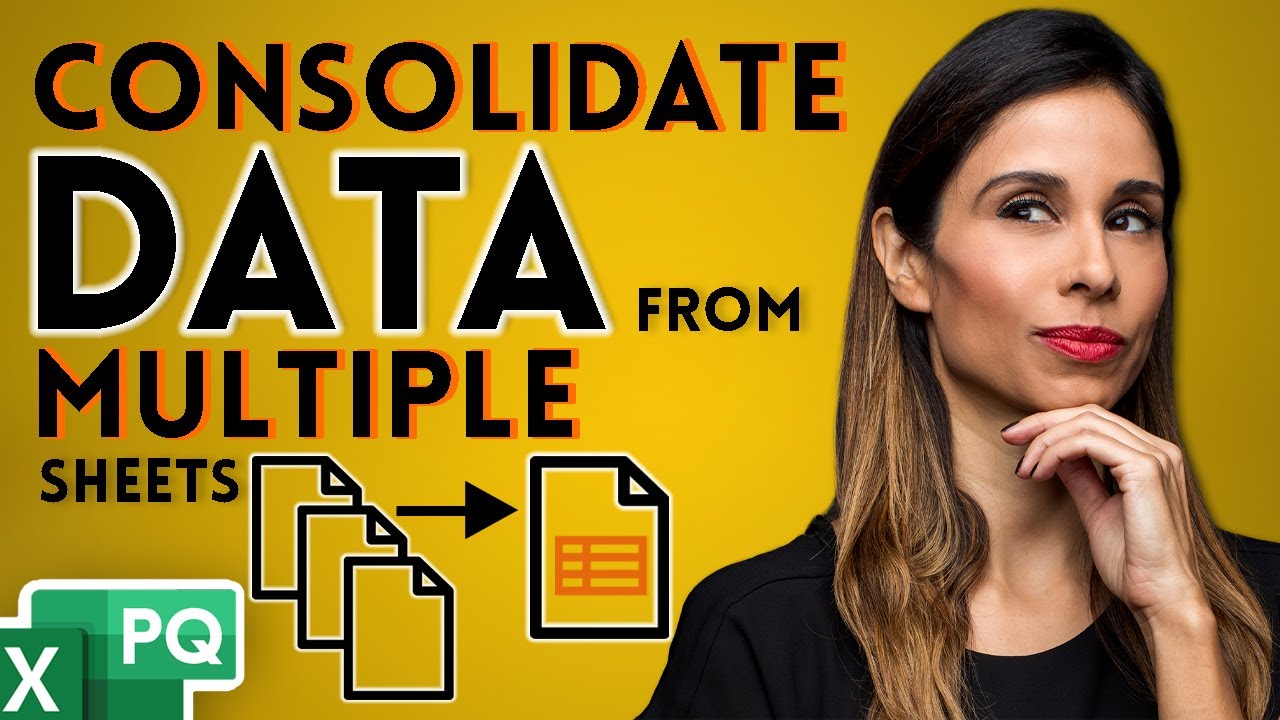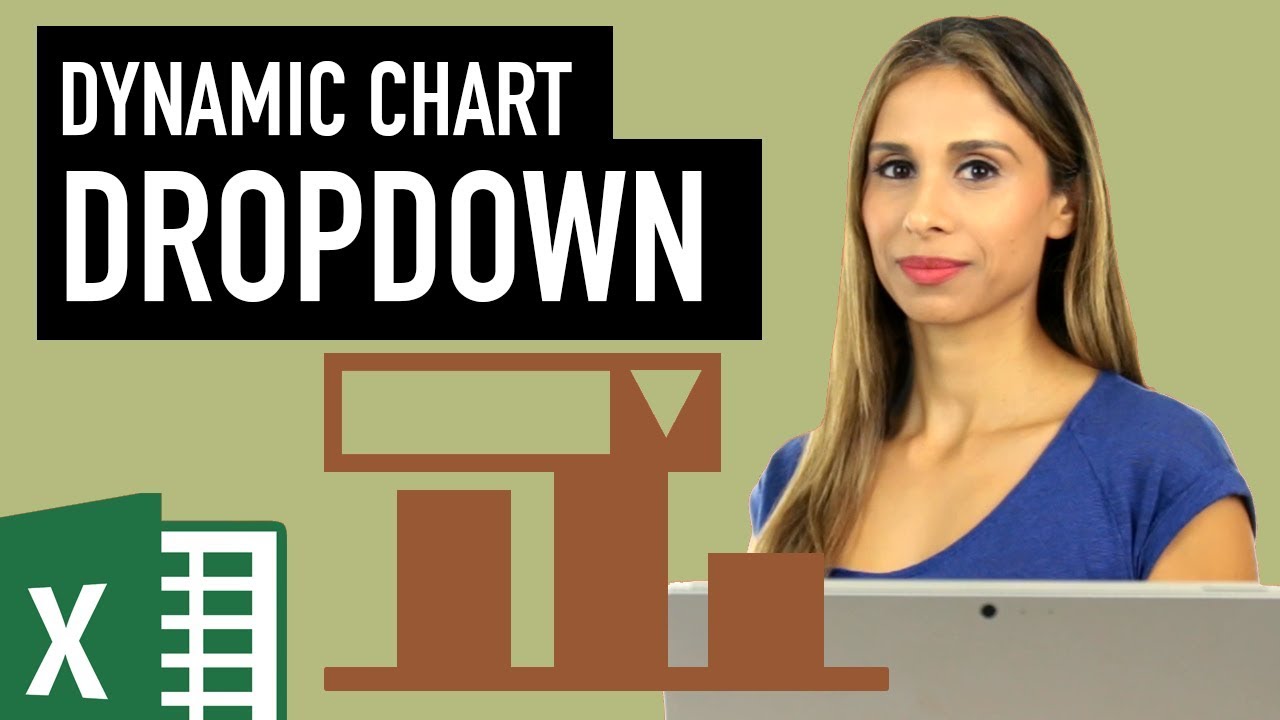Excel VLOOKUP: Basics of VLOOKUP and HLOOKUP explained with examples
★ Get the Excel Essentials Course: https://courses.xelplus.com/p/....learn-excel-essentia
Find out how to do a VLOOKUP in Excel and for what situations you can use Excel's Vlookup and Hlookup formulas for.
★ Get the Official XelPlus MERCH: https://xelplus.creator-spring.com/
Timestamps
00:00 Basics of Excel VLOOKUP and HLOOKUP
00:57 How to use Excel VLOOKUP
07:14 How to use Excel HLOOKUP
09:59 Limitation of Excel VLOOKUP and HLOOKUP
⯆ Download the free Excel Vlookup workbook here: http://www.xelplus.com/basics-vlookup-hlookup/
The Excel VLOOKUP formula can search for a specific category or value in an Excel data table and return the “opposing” value from adjacent columns. HLOOKUP function works exactly in the same way except that it looks horizontally rather than vertically.
“V” in VLOOKUP refers to vertical and “H” in HLOOKUP refers to horizontal. If the data in your table has column headers, use the VLOOKUP function. If the data table has row headers and you need to search horizontally across the rows for a “match” then use HLOOKUP formula.
Vlookup formulas do not need to have sorted lists. If your Excel table is unsorted make sure you look for an exact match by selecting "false" in the last argument of Vlookup.
One major limitation of VLOOKUP is that it cannot look to the left. The values to lookup must always be on the left-most column of the range and the values to return must be on the right hand side.
For two-way lookups - If you need to look up values across rows and also columns or multiple rows and columns the best function to use is the Index and Match function. Watch this video to learn more: https://youtu.be/F264FpBDX28
★ My Online Excel Courses ► https://www.xelplus.com/courses/
✉ Subscribe & get my TOP 10 Excel formulas e-book for free
https://www.xelplus.com/free-ebook/
EXCEL RESOURCES I Recommend: https://www.xelplus.com/resources/
GEAR I use: https://www.xelplus.com/resources/#gear
More resources on my Amazon page: https://www.amazon.com/shop/leilagharani
Let’s connect on social:
Instagram: https://www.instagram.com/lgharani
Twitter: https://twitter.com/leilagharani
LinkedIn: https://at.linkedin.com/in/leilagharani
Note: This description contains affiliate links, which means at no additional cost to you, we will receive a small commission if you make a purchase using the links. This helps support the channel and allows us to continue to make videos like this. Thank you for your support!
#MsExcel