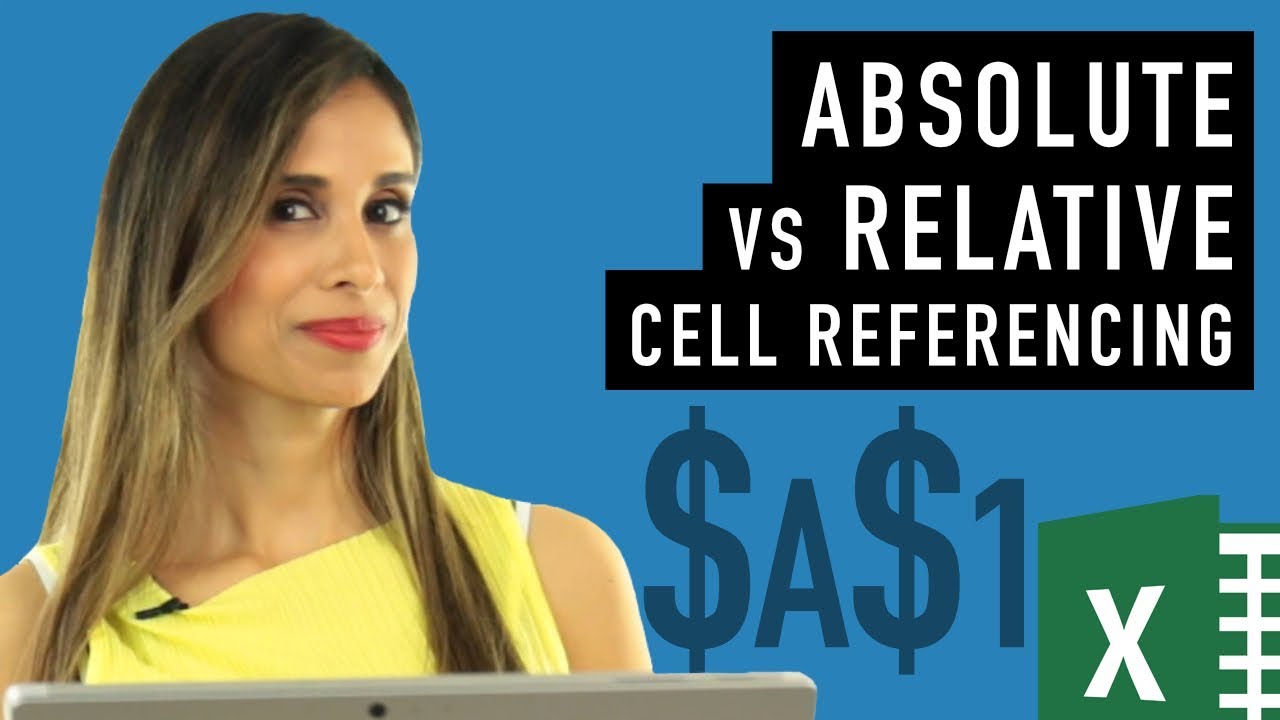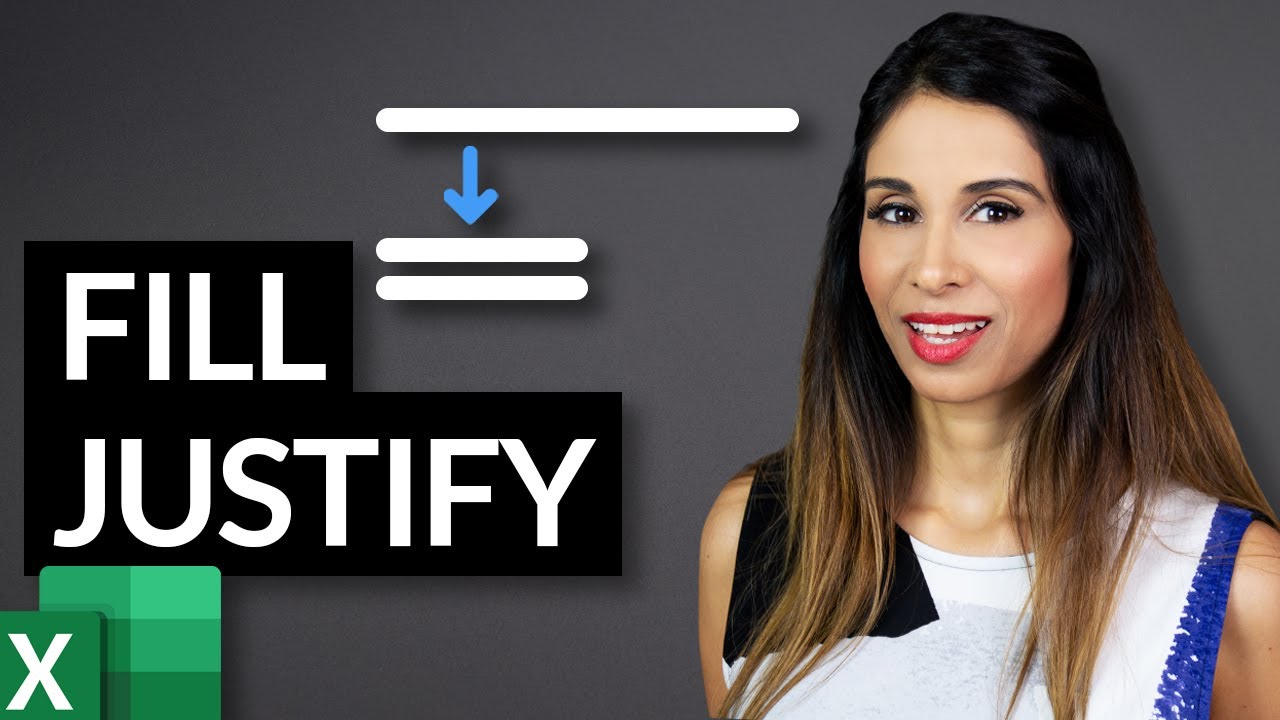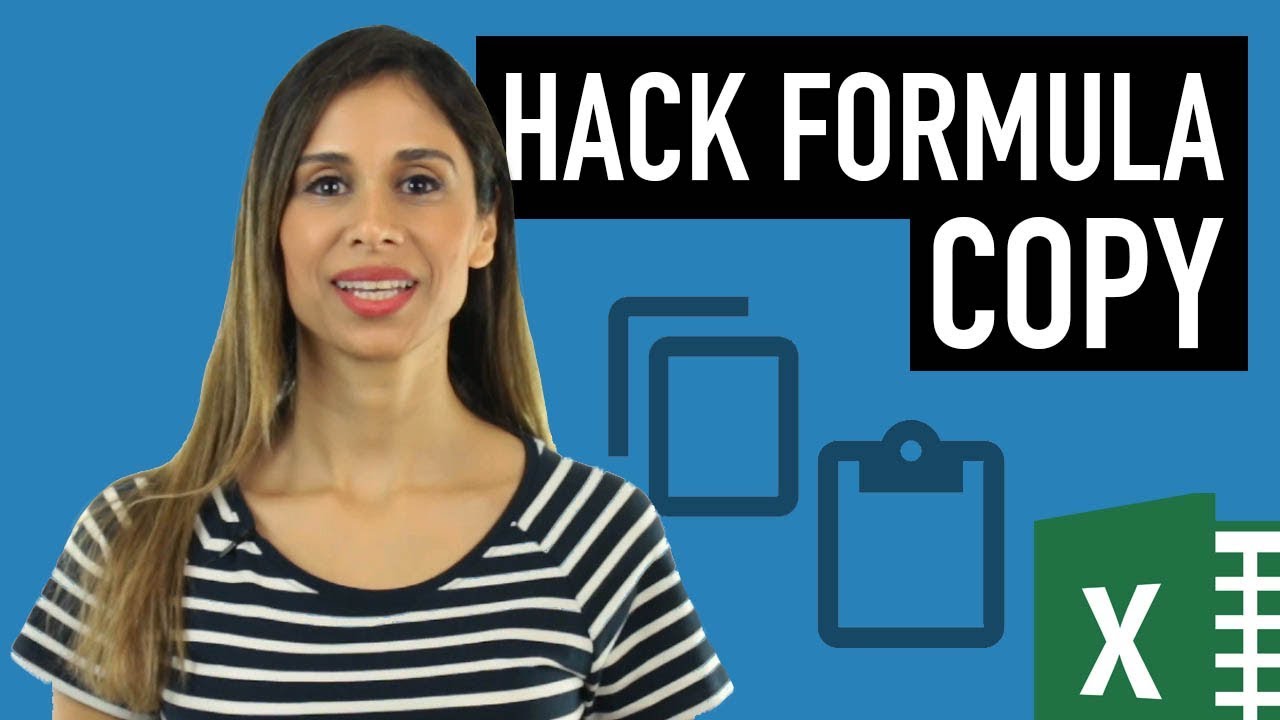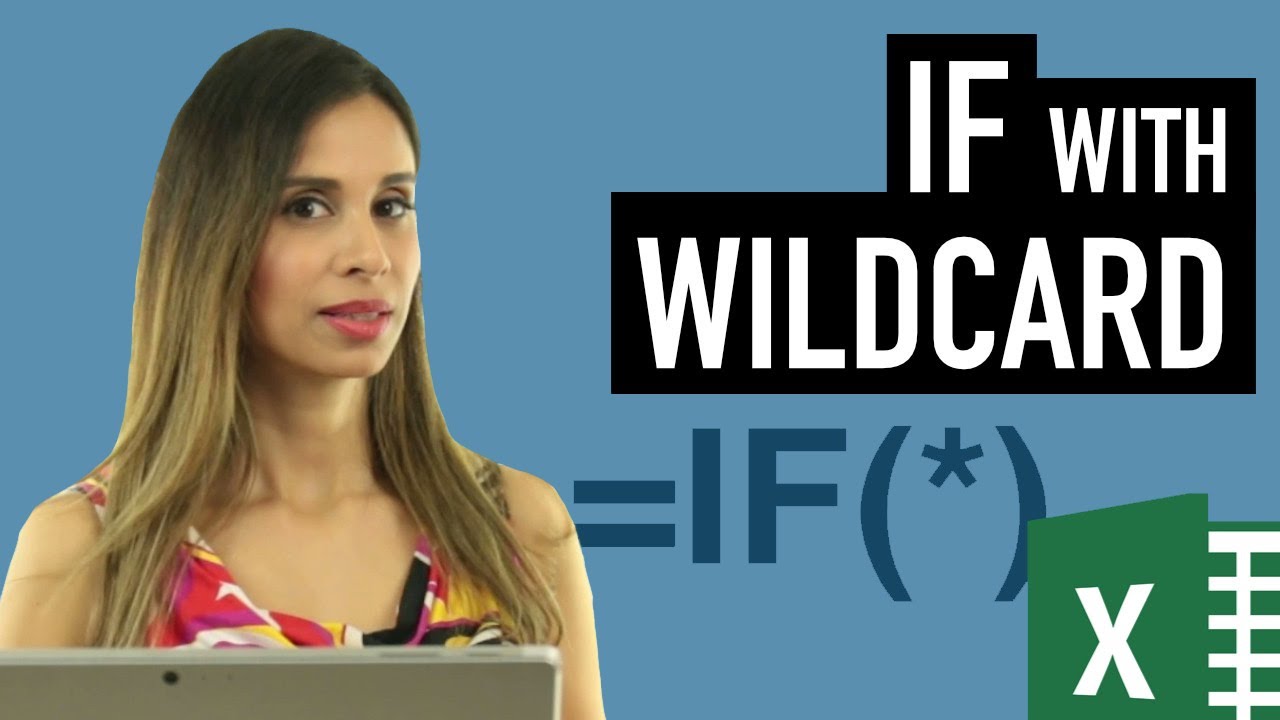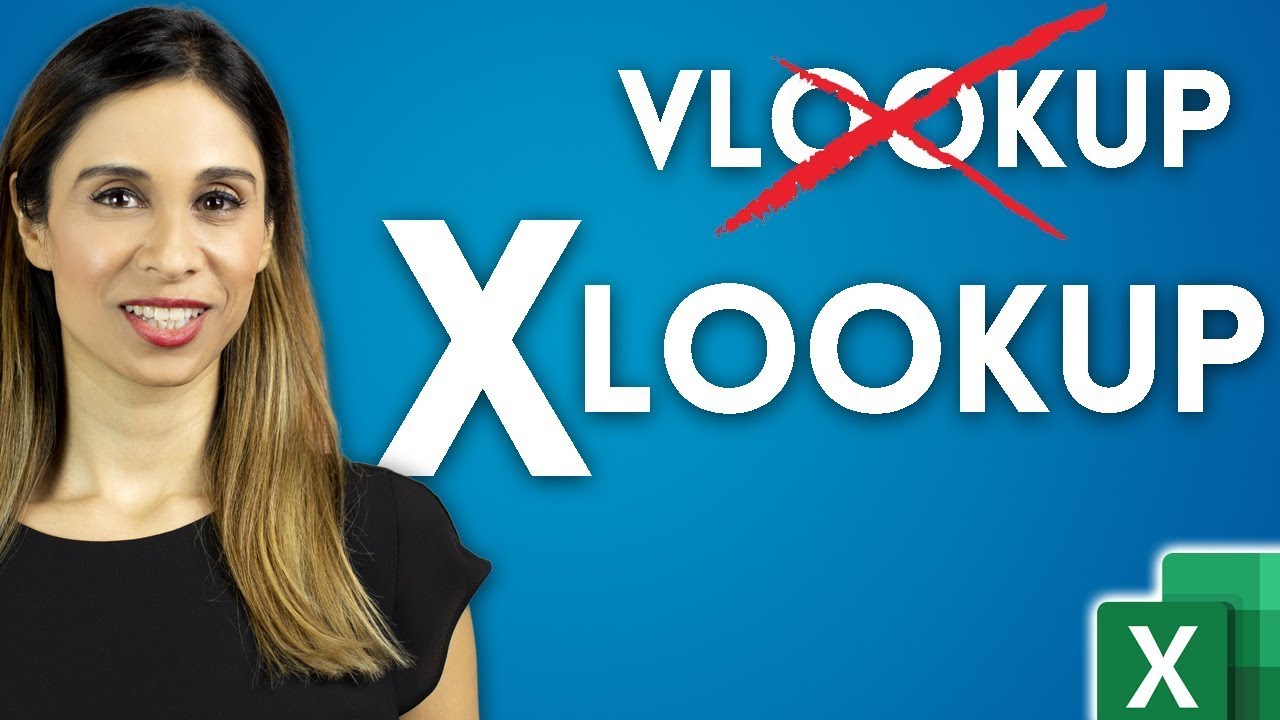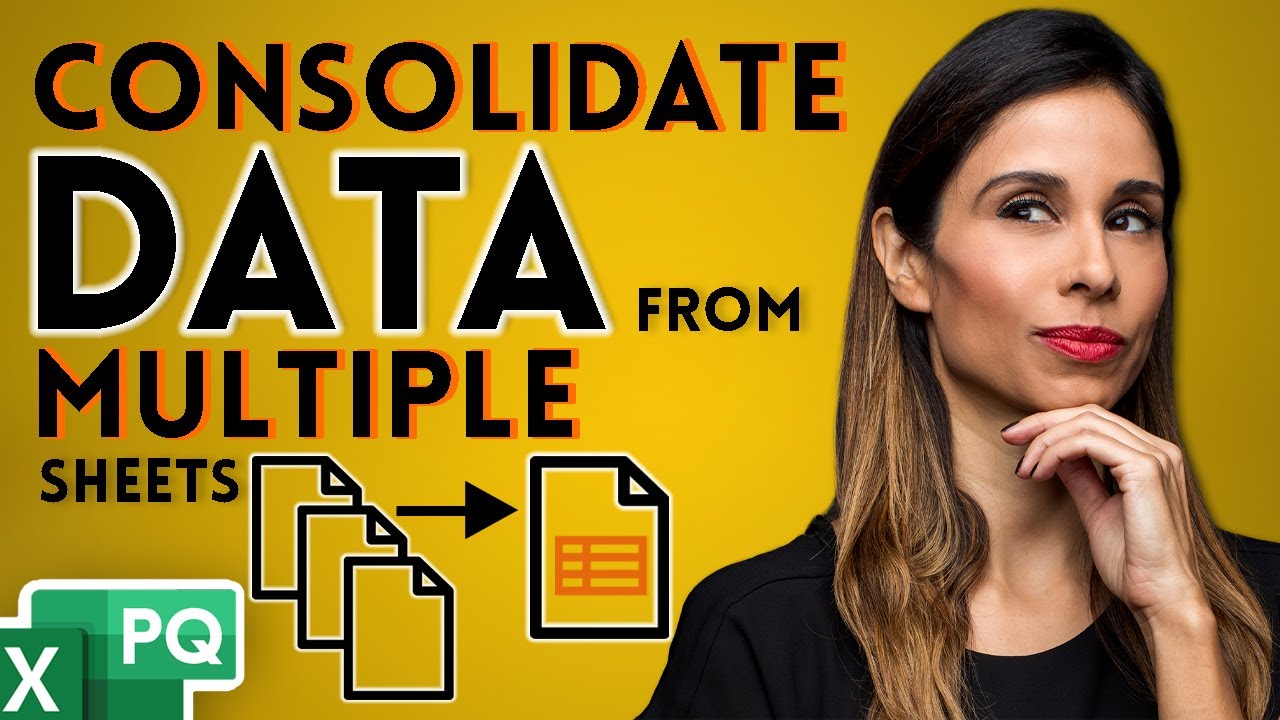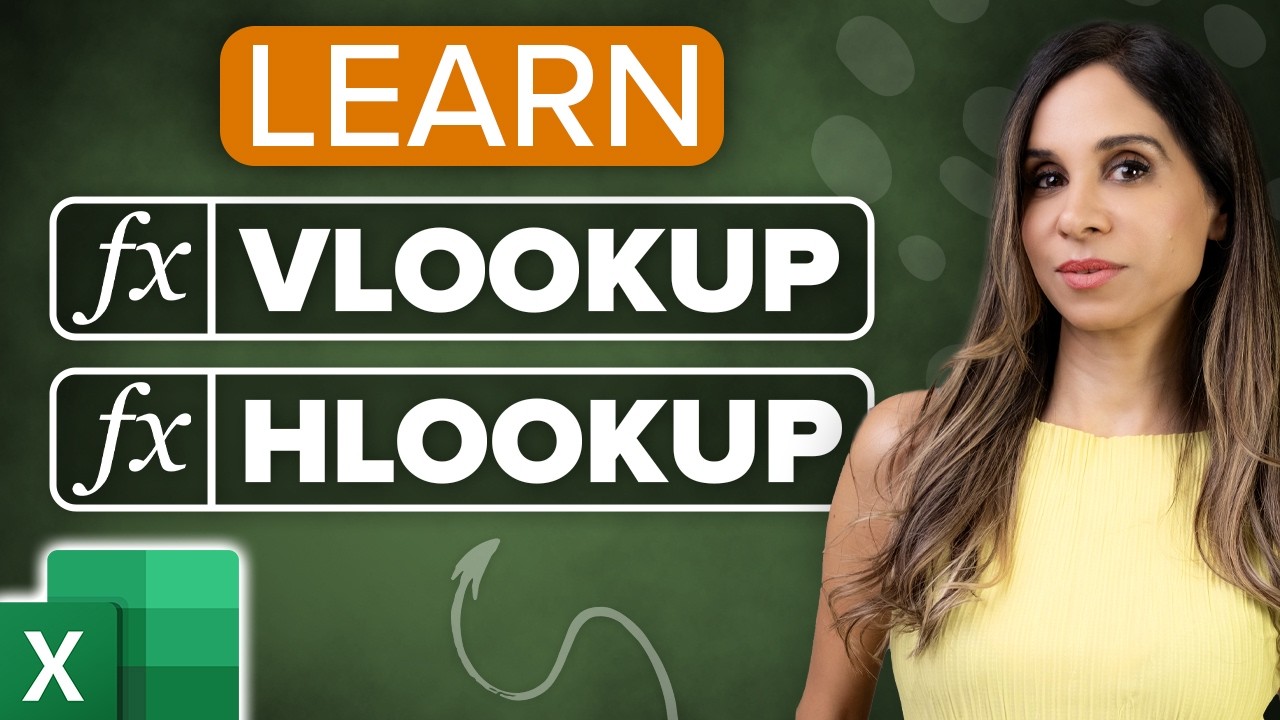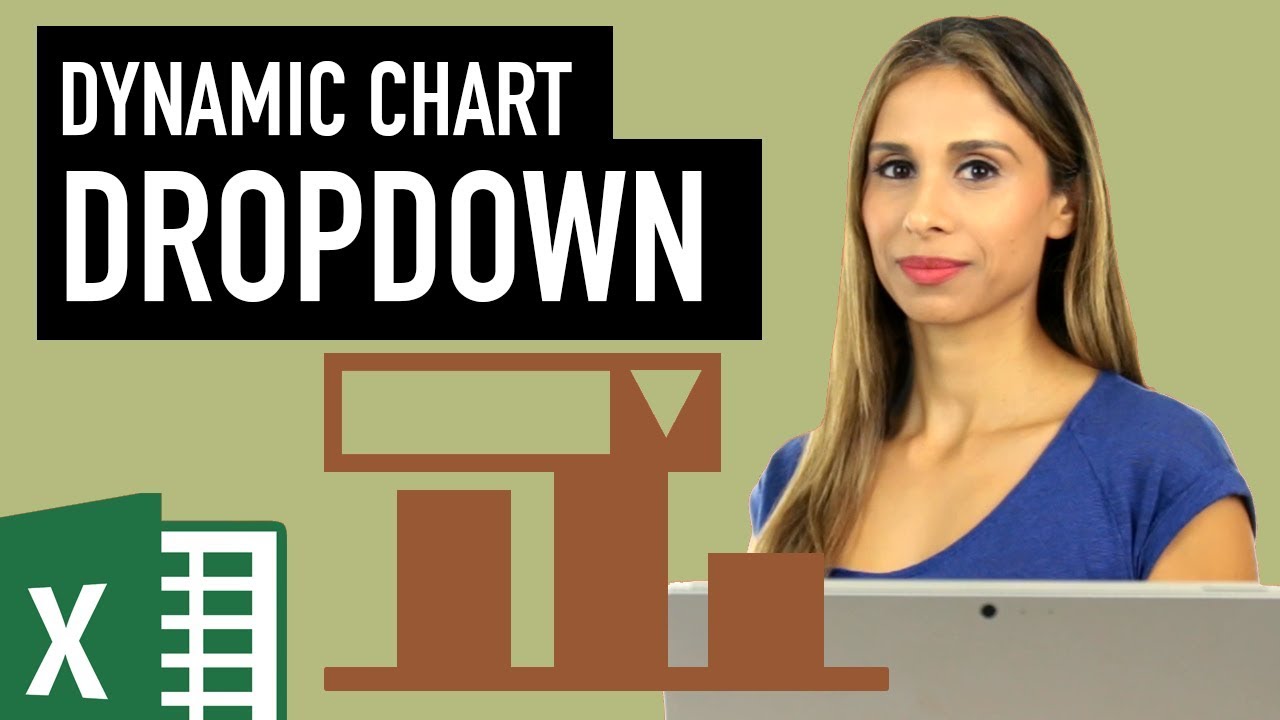How to Use Excel Checkboxes | Interactive Checklists & Reports
Quickly learn how to create a check-box in Microsoft Excel. I also cover adding multiple checkboxes to a column. You'll also learn how you can use the result of a checkbox in your formulas. So if the checkbox is checked, you get a different outcome to when it's not checked. You can use the checkbox together with conditional formatting to strikethrough words - i.e. strike tasks off every time the checkbox is checked. Using checkboxes is also great when you design an Excel Dashboard. You can make something happen in your dashboard whether the checkbox is checked or unchecked. This gives you the ability to create interactive reports.
Timestamps
00:00
00:29 How to Create Checkboxes in Excel
02:10 How to Use the Status of Checkboxes
04:54 Apply Conditional Formatting Based on a Checkbox - Strikethrough effect
06:09 Use Formulas Based on a Checkbox
07:22 Wrap Up
⯆ DOWNLOAD the workbook here: https://www.xelplus.com/how-to....-use-checkboxes-in-e
If you'd like to add a radio button instead: https://youtu.be/oSTgFUiRDGI
★★★ My Online Excel Courses ► https://www.xelplus.com/courses/
★ Get the Official XelPlus MERCH: https://xelplus.creator-spring.com/
✉ Not sure which of my Excel courses fits best for you? Take the quiz: https://www.xelplus.com/course-quiz/
EXCEL RESOURCES I Recommend: https://www.xelplus.com/resources/
GEAR I use: https://www.xelplus.com/resources/#gear
More resources on my Amazon page: https://www.amazon.com/shop/leilagharani
Let’s connect on social:
Instagram: https://www.instagram.com/lgharani
Twitter: https://twitter.com/leilagharani
LinkedIn: https://at.linkedin.com/in/leilagharani
Note: This description contains affiliate links, which means at no additional cost to you, we will receive a small commission if you make a purchase using the links. This helps support the channel and allows us to continue to make videos like this. Thank you for your support!
#MsExcel