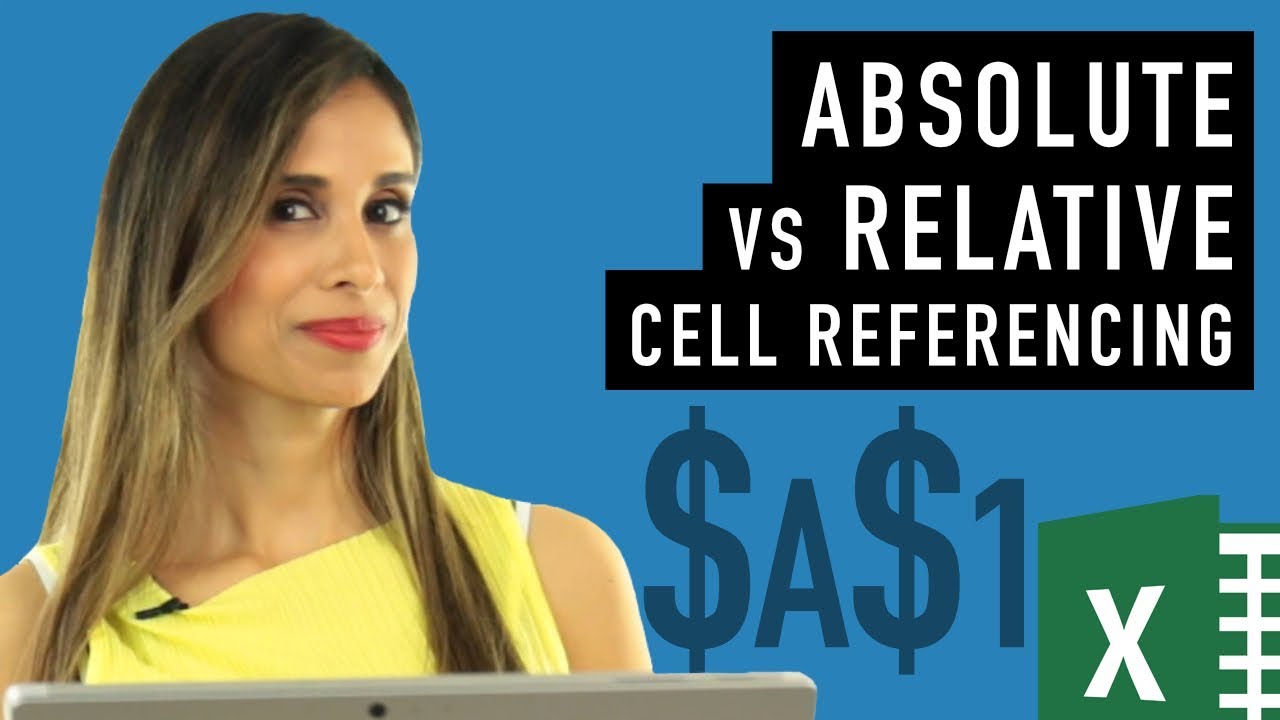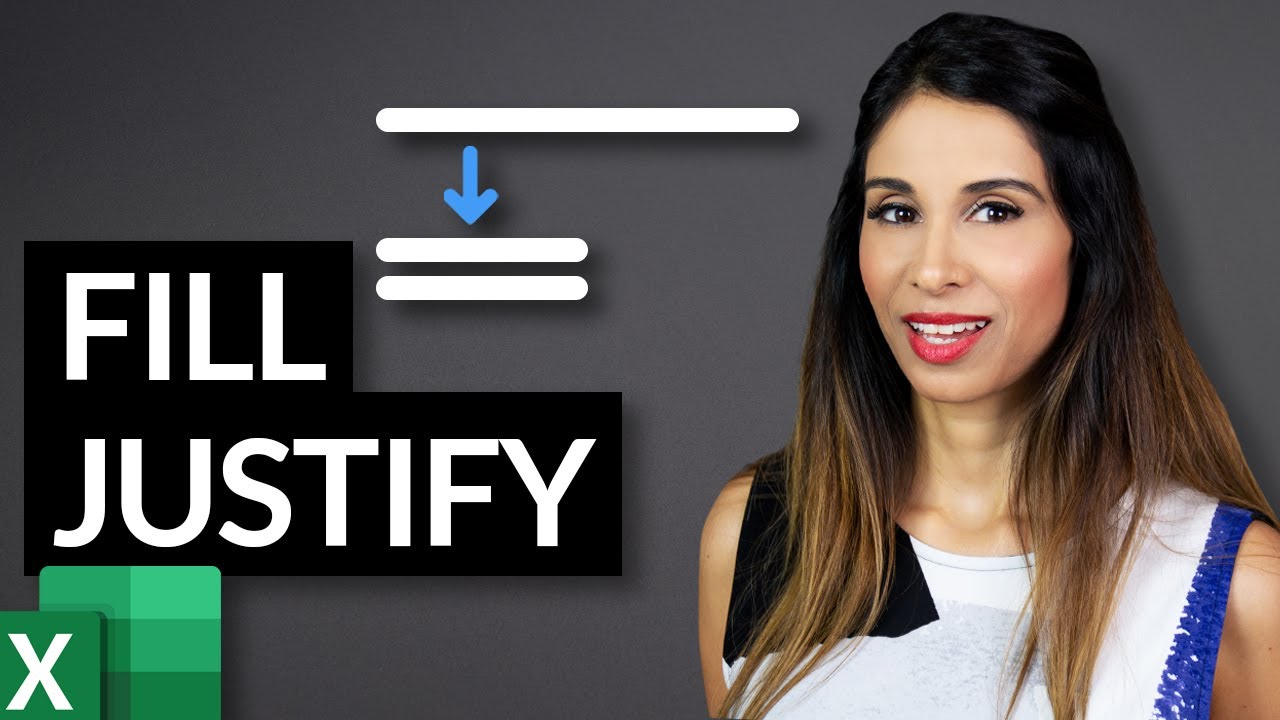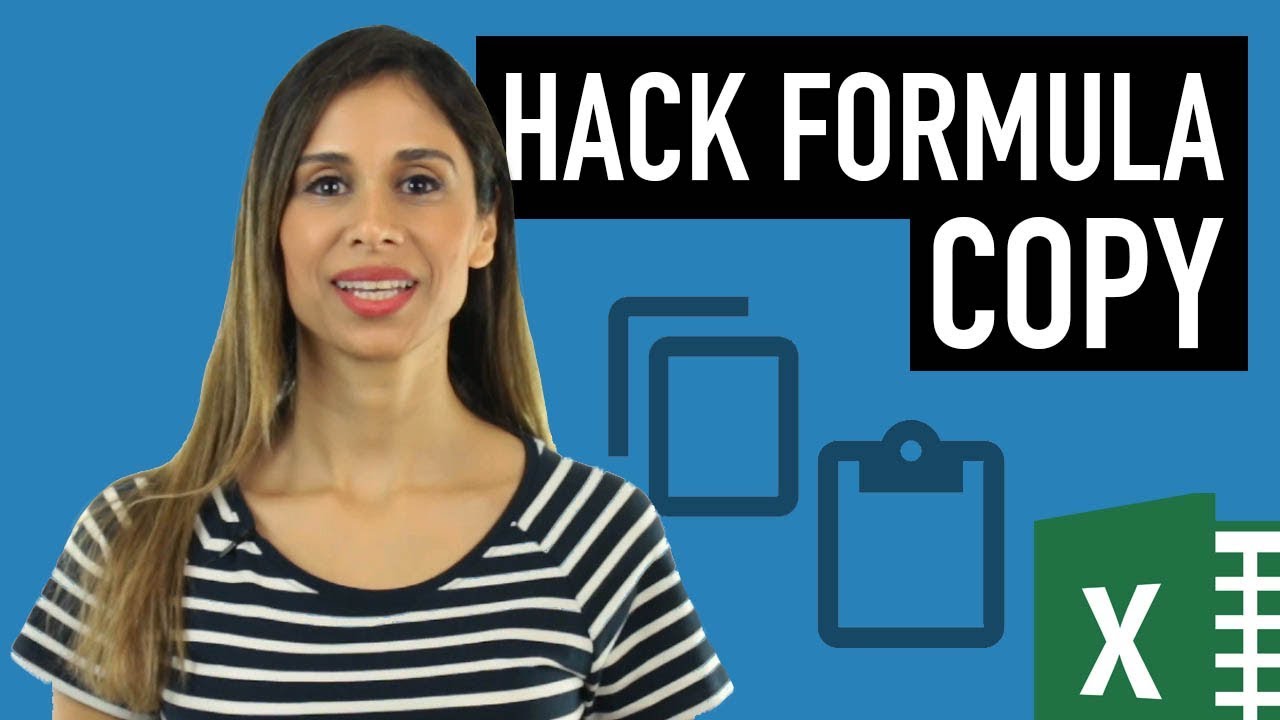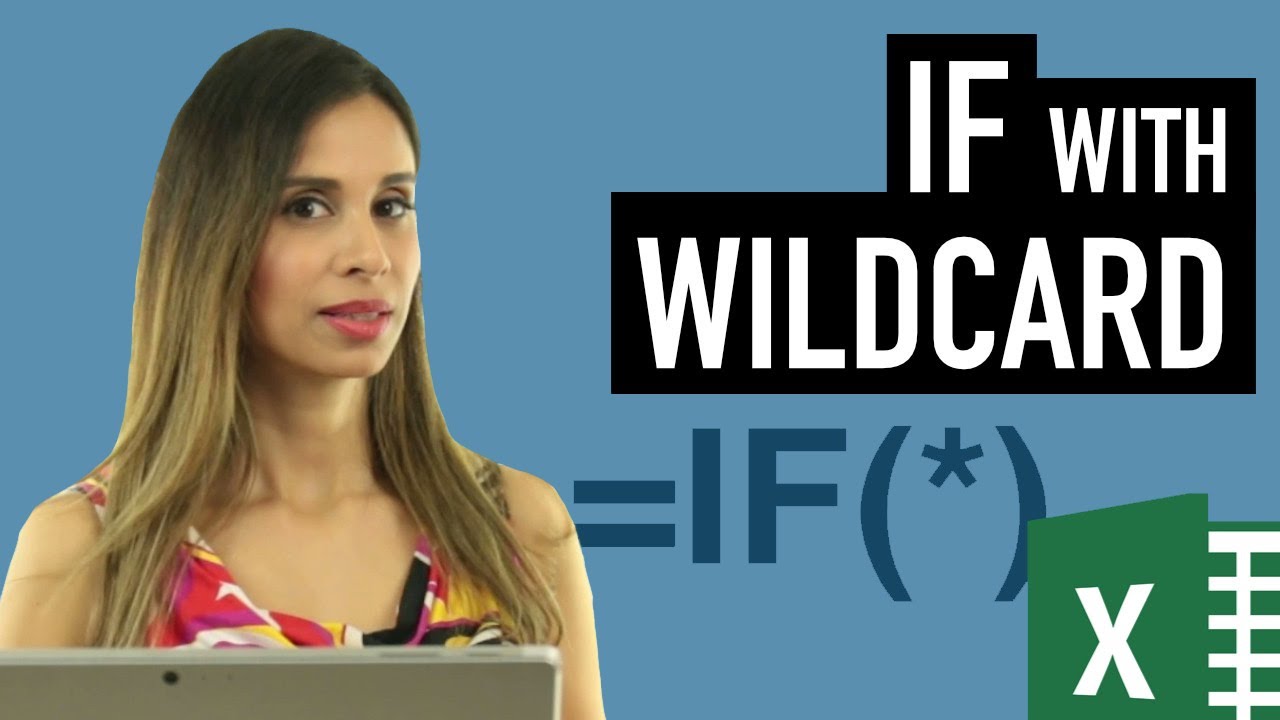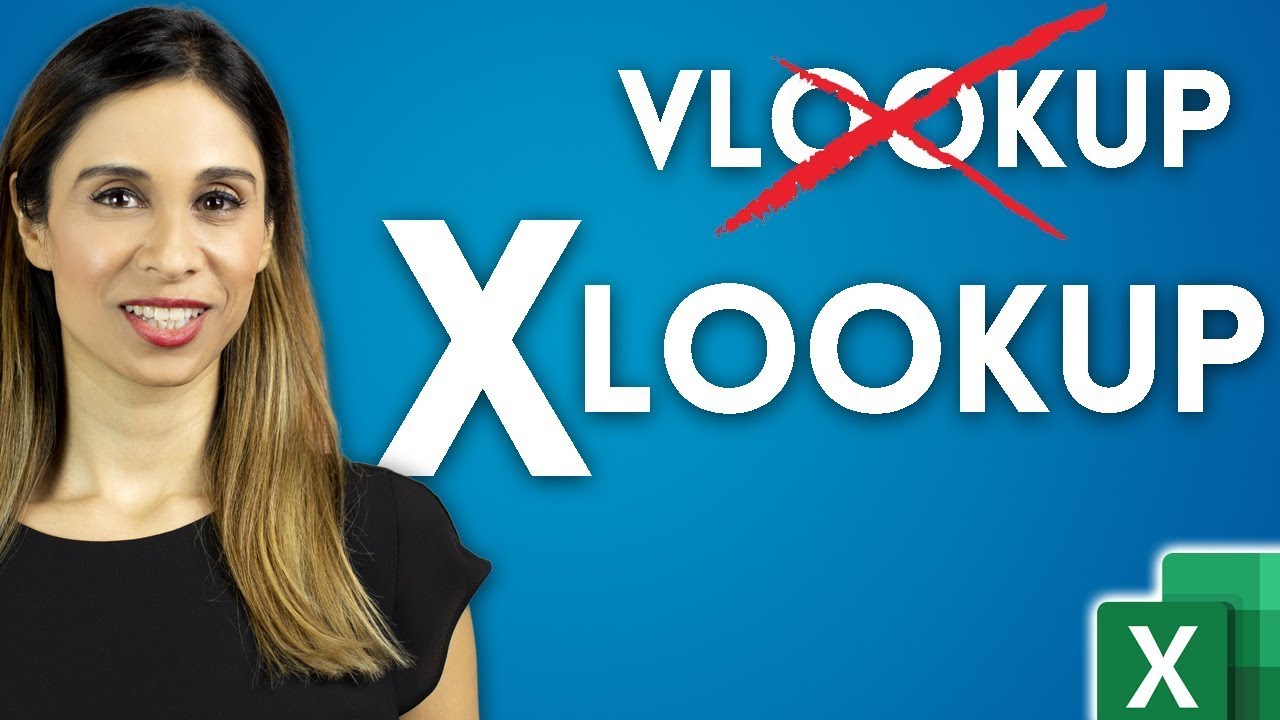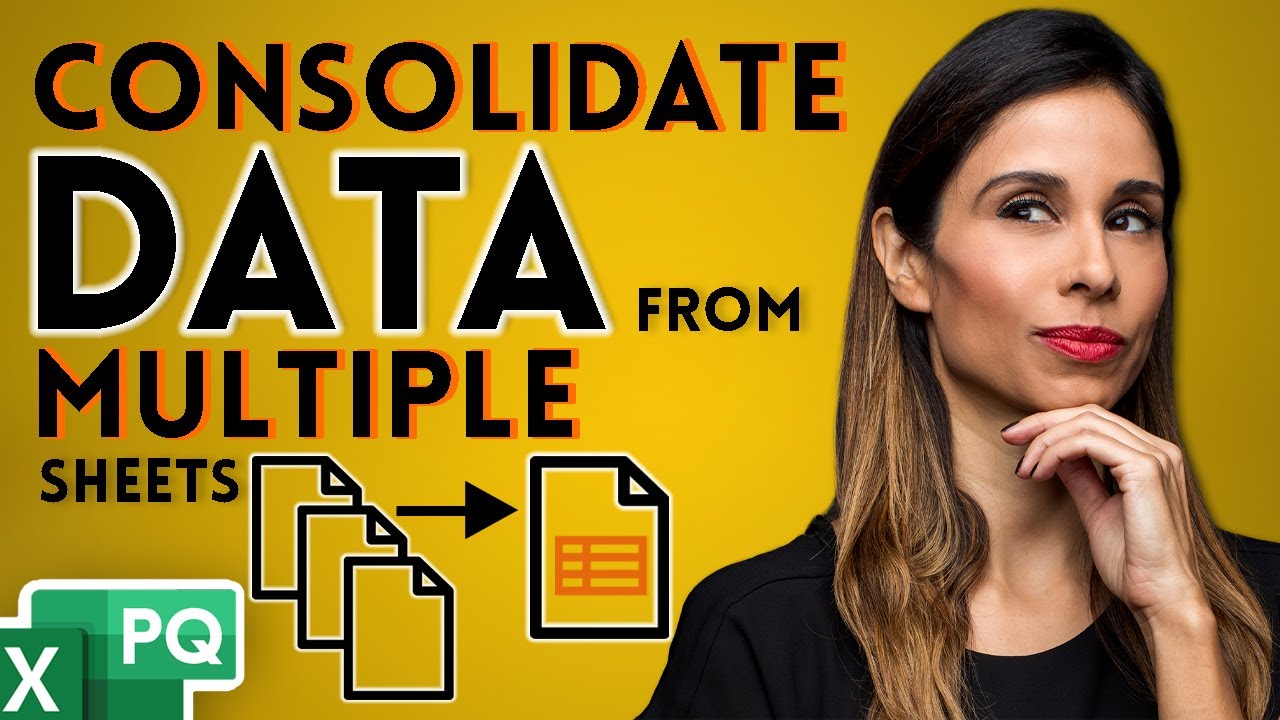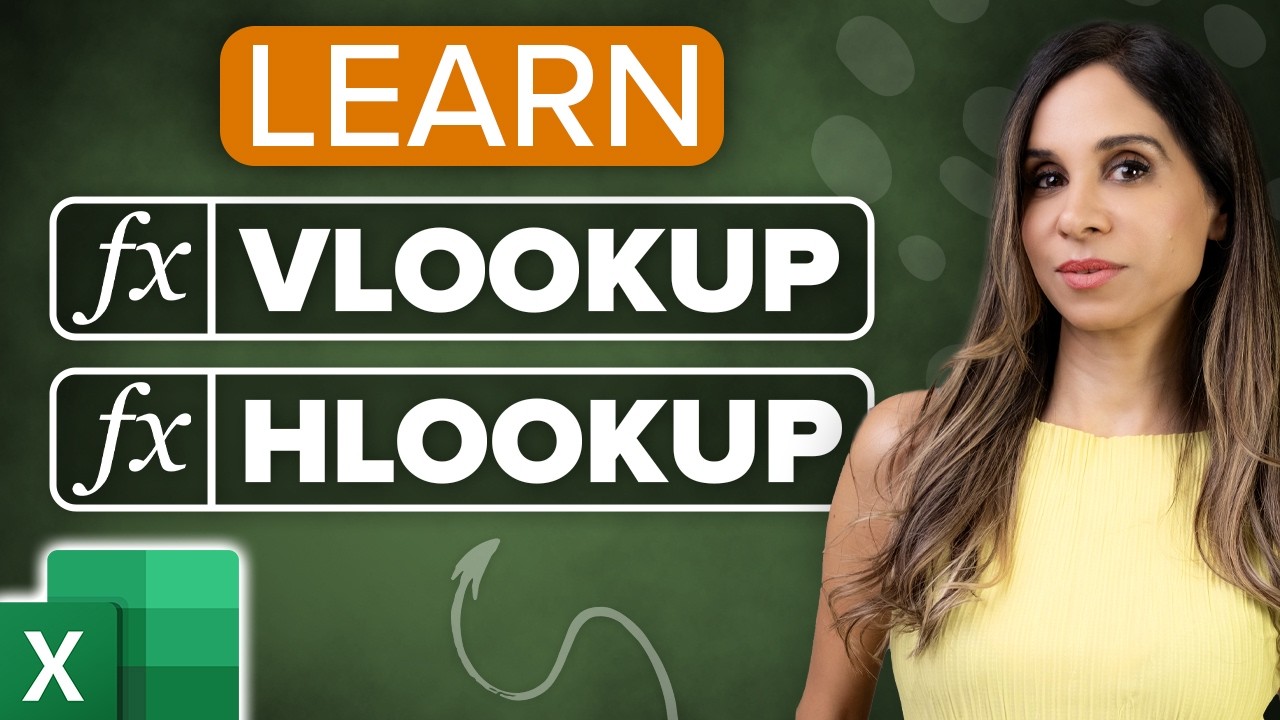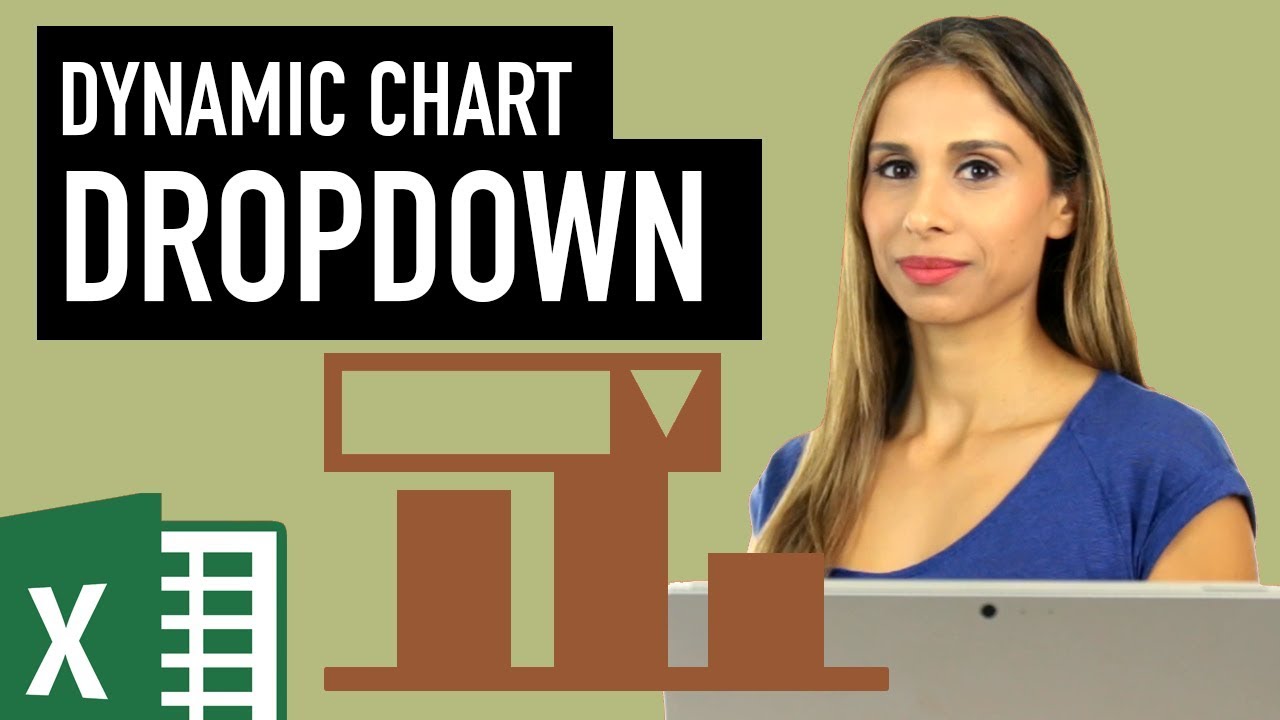Excel shortcut keys you SHOULD know!
The first 500 people to sign up via my link will get two FREE months of Skillshare Premium: https://skl.sh/xelplus
In this tutorial you learn the most useful Excel shortcuts to be able to work faster in Excel. There are many hidden features in Excel that are easily accessible with shortcut keys (you might learn some new features too - check out the bonus tip)
★ Get the Official XelPlus MERCH: https://xelplus.creator-spring.com/
Timestamps
00:00 Intro
00:13 Add / remove Excel Filter
00:40 Create an Excel Table
01:10 Navigate in Large Data Sets
01:27 Select a Range of Cells
01:55 Format Cells in Excel
02:09 Auto Sum
02:40 Paste as Values
03:11 Add a New Line Inside a Cell
03:31 Select All Data in Current Region
03:41 Insert Default Chart
03:48 Excel Flash Fill
04:23 Select Entire Row/Column
04:33 Insert a New Row/Column
05:09 Delete a Row/Column
05:24 Move a Cell/Row
05:54 Hide Column/Row
06:04 Check for Hidden Cells
06:27 Insert Time Stamp
06:43 Find Cells Without Formulas (Constants)
⯆ DOWNLOAD the list of shortcuts here: https://www.xelplus.com/excel-shortcut-keys/ (It will take you to the blog post. Scroll all the way down to download)
★ My Online Excel Courses ► https://www.xelplus.com/courses/
✉ Subscribe & get my TOP 10 Excel formulas e-book for free
https://www.xelplus.com/free-ebook/
EXCEL RESOURCES I Recommend: https://www.xelplus.com/resources/
GEAR I use: https://www.xelplus.com/resources/#gear
More resources on my Amazon page: https://www.amazon.com/shop/leilagharani
Let’s connect on social:
Instagram: https://www.instagram.com/lgharani
Twitter: https://twitter.com/leilagharani
LinkedIn: https://at.linkedin.com/in/leilagharani
Note: This description contains affiliate links, which means at no additional cost to you, we will receive a small commission if you make a purchase using the links. This helps support the channel and allows us to continue to make videos like this. Thank you for your support!
Many thanks to Skillshare for sponsoring this video!
#MsExcel