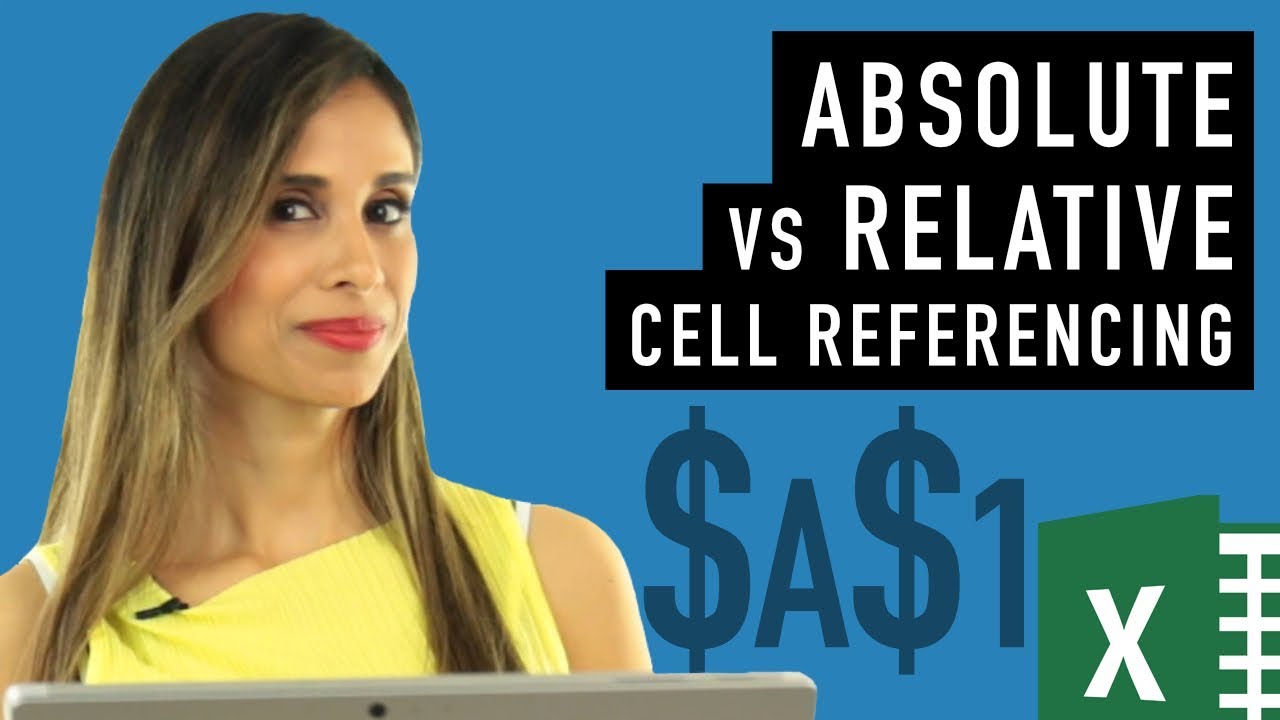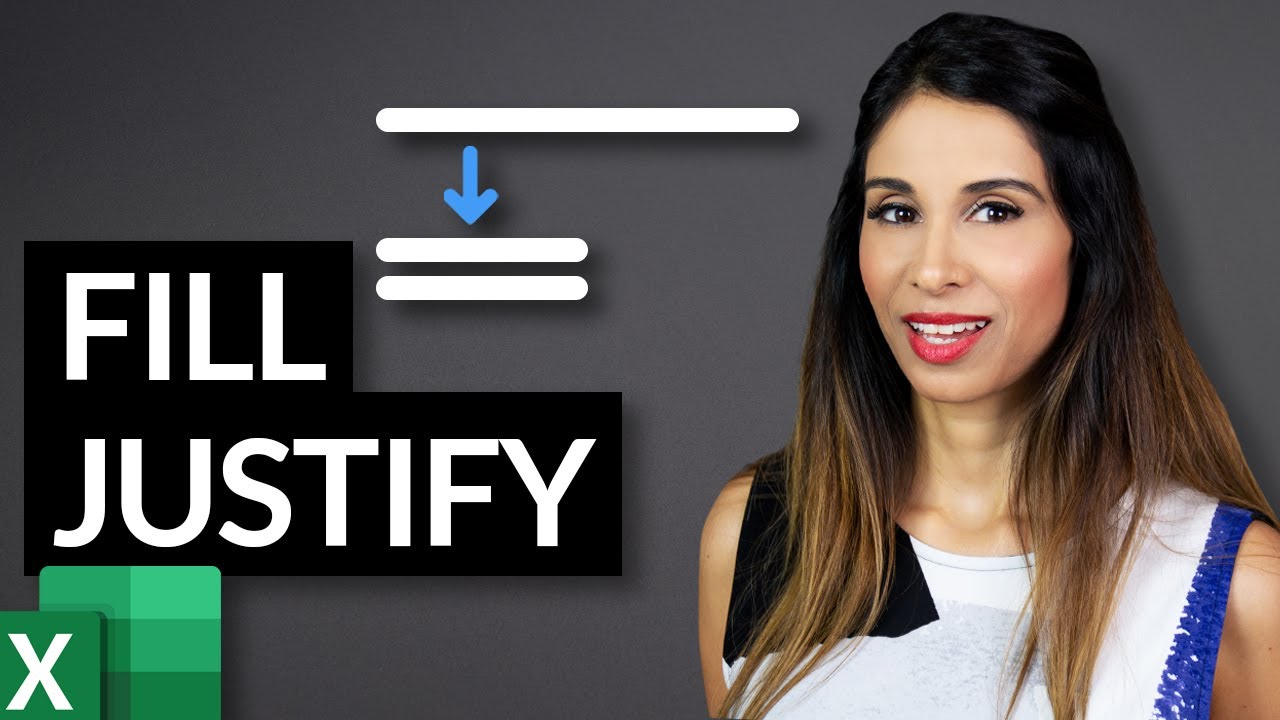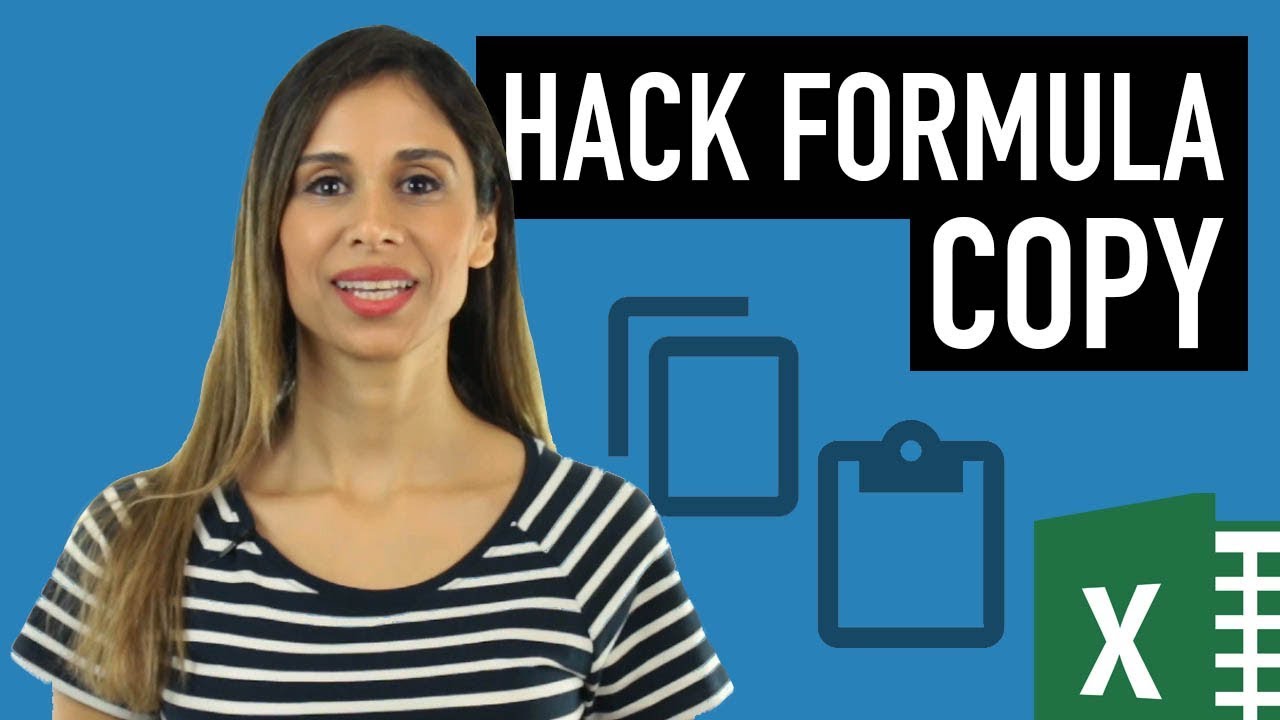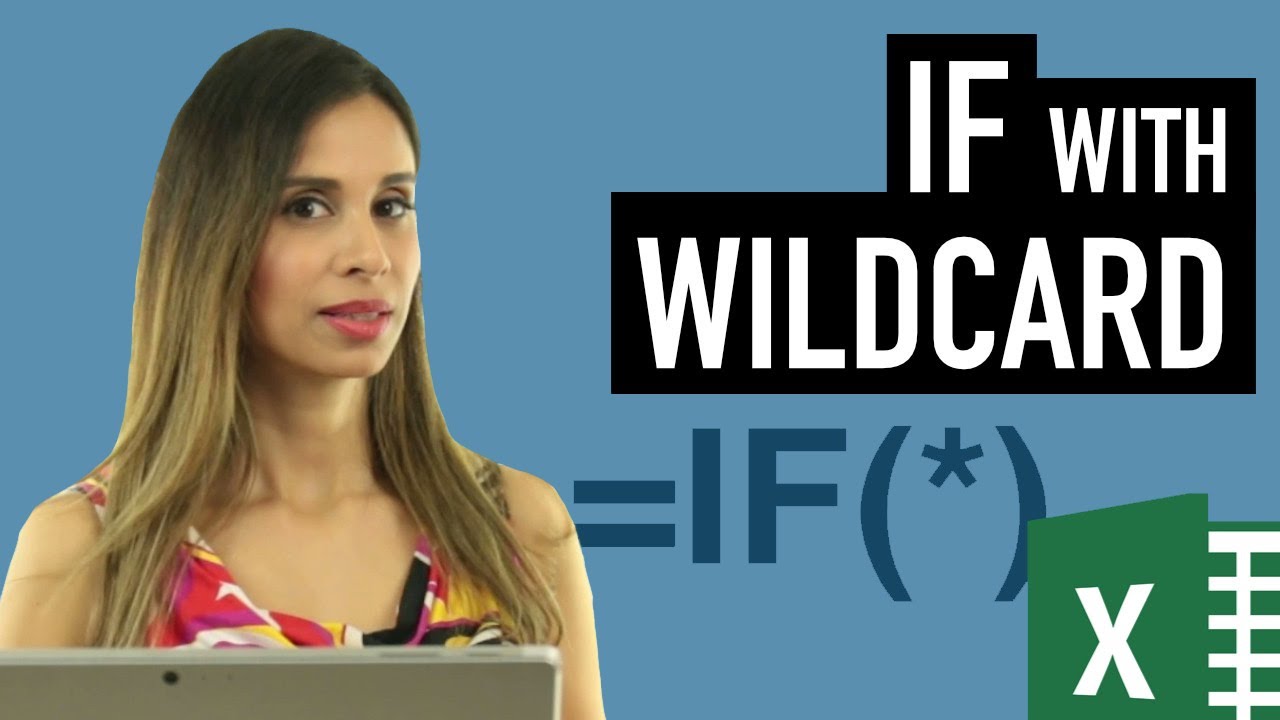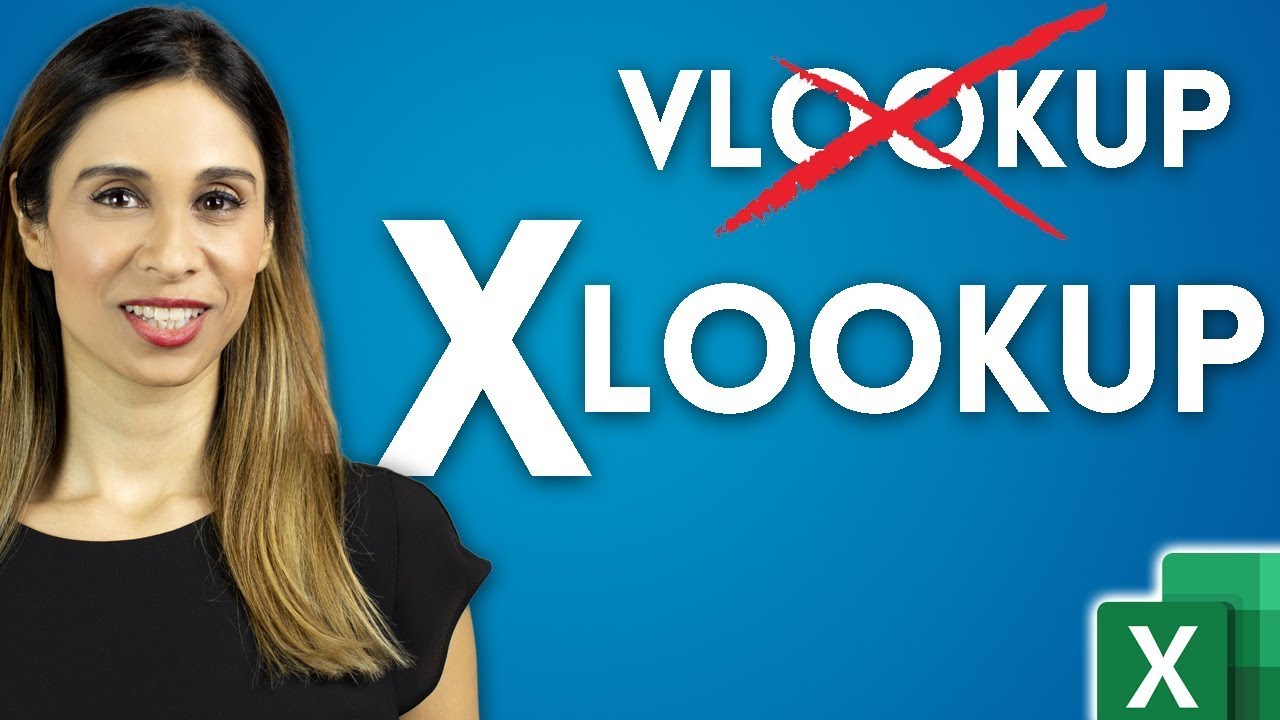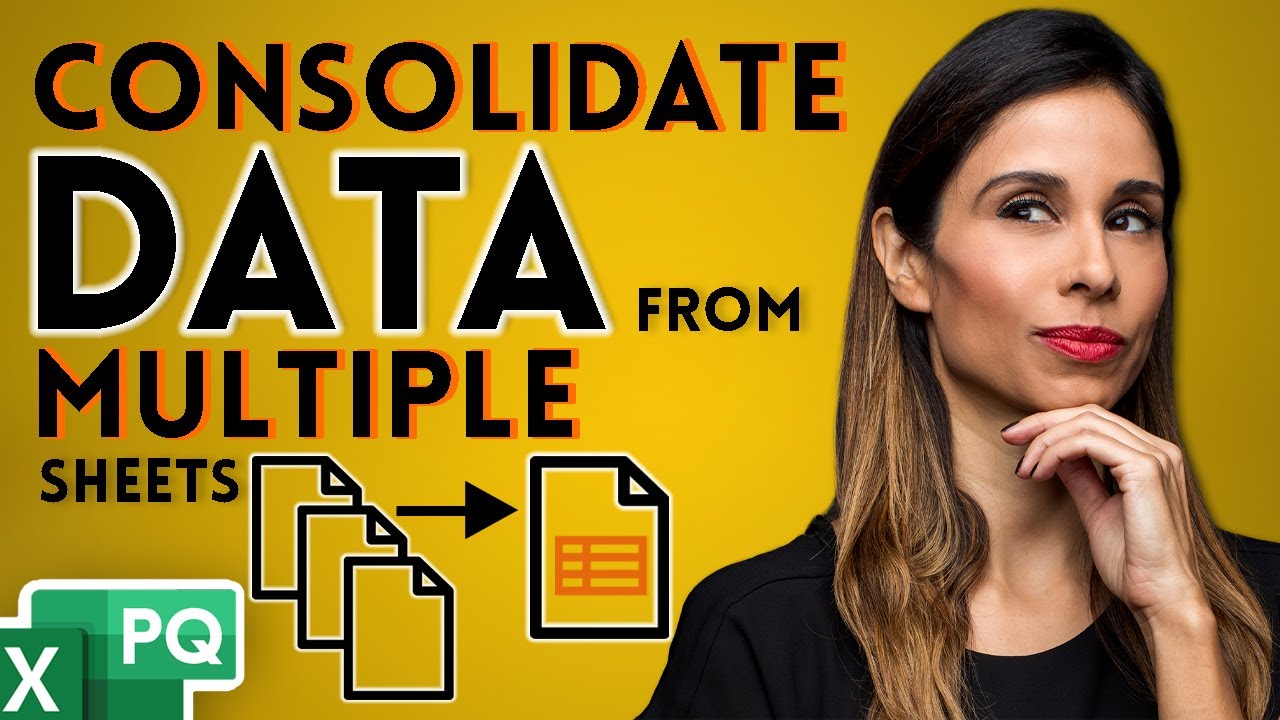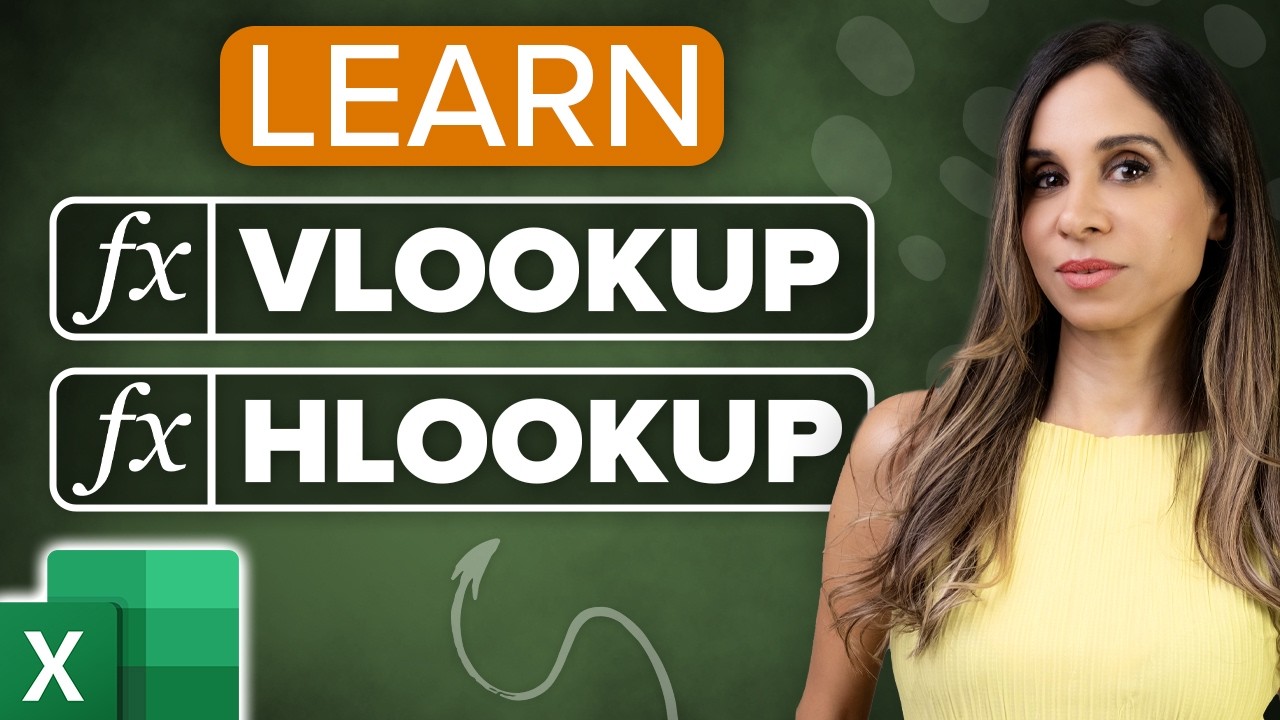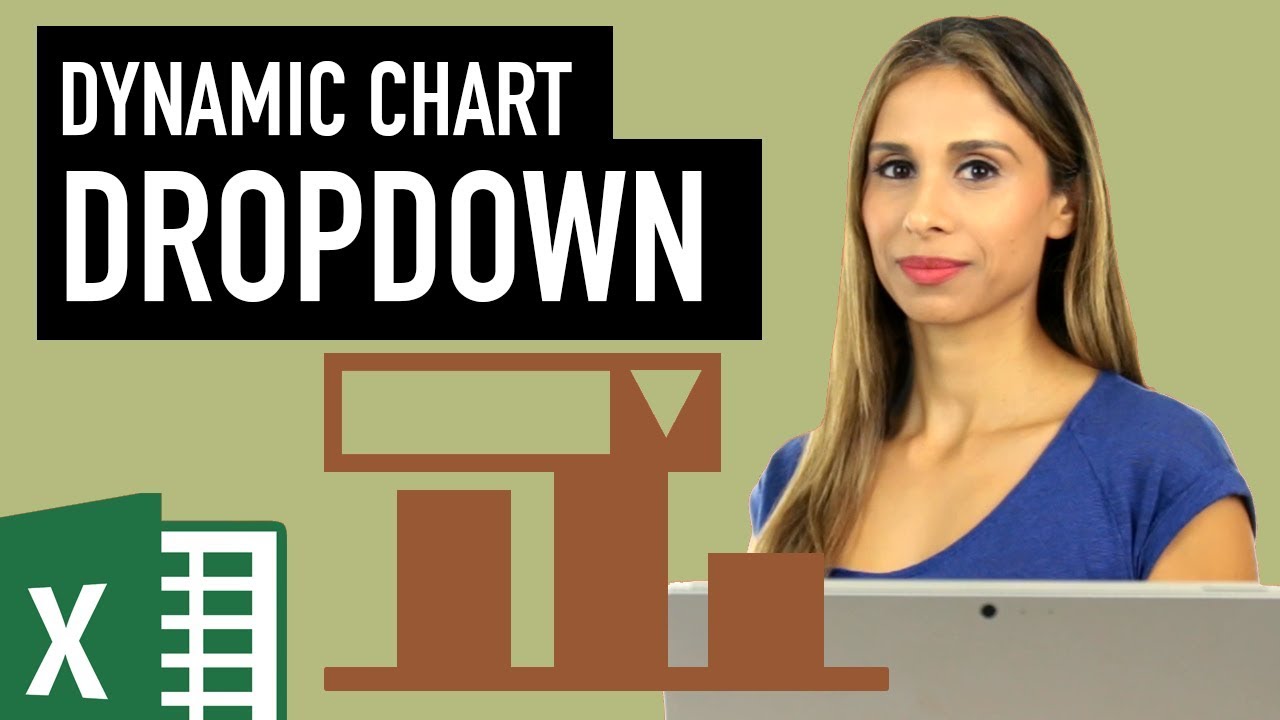Lock Cells & Protect Excel Worksheet - EVEN by Cell Color!
Check the Excel Essentials Course: https://courses.xelplus.com/p/....learn-excel-essentia
Protect your Excel formula cells to make sure they're not changed. Only allow users to edit specific cells in Excel.
You'll learn a few Excel tips here such as:
00:00 How to Lock Or Unlock Cells in Excel
00:36 How to Protect and Unprotect Cells in Excel
01:04 How to Unlock Individual Cells so Users Can Edit as Needed
02:36 How to Lock or Unlock Cells Based on Their COLOR
⯆ Full Article Here (& download workbook): https://www.xelplus.com/excel-....unlock-lock-cells-al
LINKS to related videos - Excel's FIND & REPLACE feature: https://youtu.be/3naynygx_dU
Excel Basics Playlist: https://www.youtube.com/playli....st?list=PLmHVyfmcRKy
★ My Online Excel Courses ► https://courses.xelplus.com
✉ Subscribe & get my TOP 10 Excel formulas e-book for free
https://www.xelplus.com/free-ebook/
EXCEL RESOURCES I Recommend: https://www.xelplus.com/resources/
Get Office 365: https://microsoft.msafflnk.net/15OEg
Microsoft Surface: https://microsoft.msafflnk.net..../c/1327040/451518/75
GEAR
Screen recorder: http://techsmith.pxf.io/c/1252781/347799/5161
Main Camera: https://amzn.to/3a5ldBs
Backup Camera: https://amzn.to/2FLiFho
Main Lens: https://amzn.to/39apgeD
Zoom Lens: https://amzn.to/3bd5pN7
Audio Recorder: https://amzn.to/2Uo5rLm
Microphone: https://amzn.to/2xYy9em
Lights: http://amzn.to/2eJKg1U
More resources on my Amazon page: https://www.amazon.com/shop/leilagharani
Note: This description contains affiliate links, which means at no additional cost to you, we will receive a small commission if you make a purchase using the links. This helps support the channel and allows us to continue to make videos like this. Thank you for your support!
#MsExcel